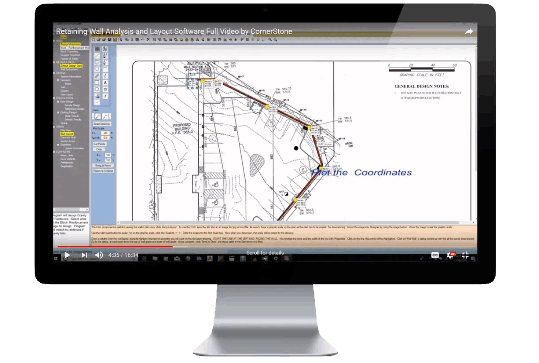
Start Designing Retaining Walls in Minutes
Our comprehensive design software includes multiple methodologies, CornerStone retaining wall systems and geogrid reinforcement options. With its robust capabilities, you’ll have access to wide-ranging design scenarios for any size retaining wall project.
Specializing in efficiency, CornerStone’s retaining wall design software simplifies the planning process for conventional and complex walls. Powerful and easy to use, this engineering program saves retaining wall designers valuable time and resources.
CornerStone Wall Designer is Feature Packed
Perform deep-dive analyses on CornerStone retaining wall designs to account for unique site details including soil compositions, active loads and global stability to ensure your cross-sections are structurally sound.
CornerStone Retaining Wall Design & Analysis Software users share a common goal of building secure, long-lasting retaining walls that keep homes, businesses and communities safe. Let’s get started.
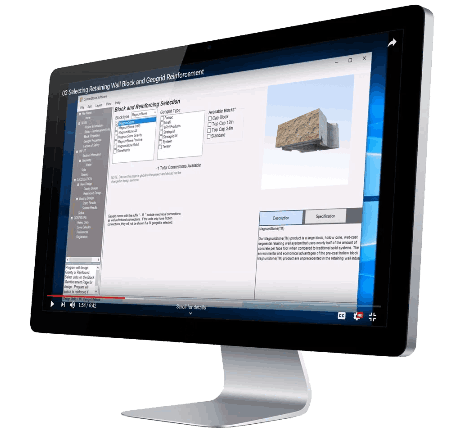
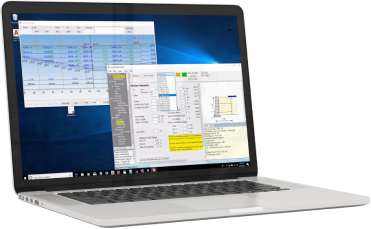
Input Options
Features & Benifits
Wall Structure Options
How to Use CornerStone Wall Design & Analysis Software
CTI Design Software
This intuitive CTI CornerStone software bolsters design efficiency and precision with enhanced automated features and trusted wall solutions throughout the design process.
CTI delivers advanced reporting output for calculations and PDF reports, plus it is the preferred software for projects in metric units. View CTI’s easy-to-learn CornerStone software tutorial videos to learn more!

CTI Software Tutorial VIdeos
Overview:
MODULE 1 – 3:19 Min
![]()
Beginning a SRW Design in Vespa:
MODULE 2 – 3:49 Min
![]()
Defining the Design Parameters:
MODULE 3 – 15:14 Min
![]()
Defining the Wall Geometry:
MODULE 4 – 8:31 Min
![]()
Applying Loading & Designing the Wall:
MODULE 5 – 6:41 Min
![]()
Completing the Wall Design:
MODULE 6 – 5:19 Min
![]()
Reports & Exporting to CAD:
MODULE 7 – 7:16 Min
![]()
Have questions or need support? We’re here to help: Software Support
REA Design Software
The REA CornerStone software ensures cross sections are structurally sound and secure with built-in features that include global stability and in-depth water analysis functions.
This software is recommended for projects in imperial units or to expedite project planning phases when designing retaining walls directly from site plan PDFs. Check out REA’s CornerStone software tutorials videos today!
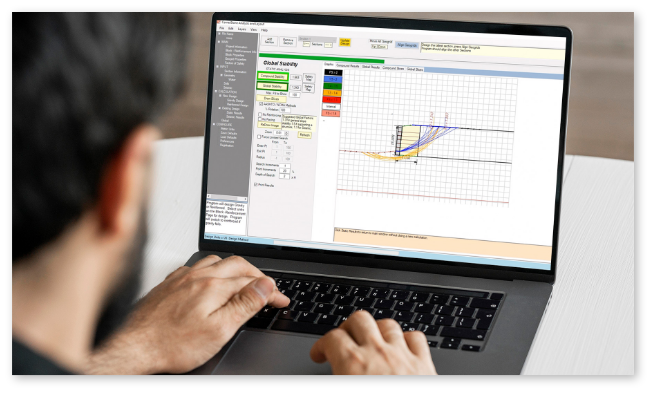
REA Software Tutorial VIdeos
Retaining Wall Analysis and Layout Software Full Video:
16:34 Min
![]()
Getting started with retaining wall software:
MODULE 1 – 1:43 Min
![]()
Selecting Retaining Wall Block and Geogrid Reinforcement:
MODULE 2 – 6:42 Min
![]()
Properties of the Block Retaining Wall Selected:
MODULE 3 – 1:55 Min
![]()
Geogrid properties for retaining wall design:
MODULE 4 – 3:52 Min
![]()
Section Information NCMA AASHTO LRFD:
MODULE 5 – 5:51 Min
![]()
Section Geometry Retaining Wall Height Loading etc:
MODULE 6 – 23:21 Min
![]()
Water Application Geometry Retaining Wall:
MODULE 7 – 3:35 Min
![]()
Soils Information:
MODULE 8 – 12:19 Min
![]()
Seismic Factors:
MODULE 9 – 12:19 Min
![]()
Have questions or need support? We’re here to help: Software Support


